Profile Assistant
The profile assistant supports you in creating new profiles in order to make basic settings for a copy process between two directories.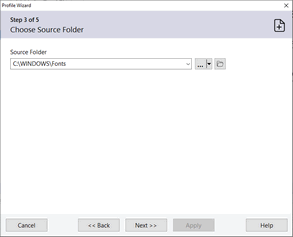
The following steps are performed using the assistant:
- Specify the profile name
- Specify the copy mode
- Choose source folder
- Exclude subfolders in source folder
- Choose destination folder
- Exclude subfolders in destination folder
- Select options
Apply button.
The profile properties are then displayed, enabling additional settings to be made.



 Deutsch
Deutsch

